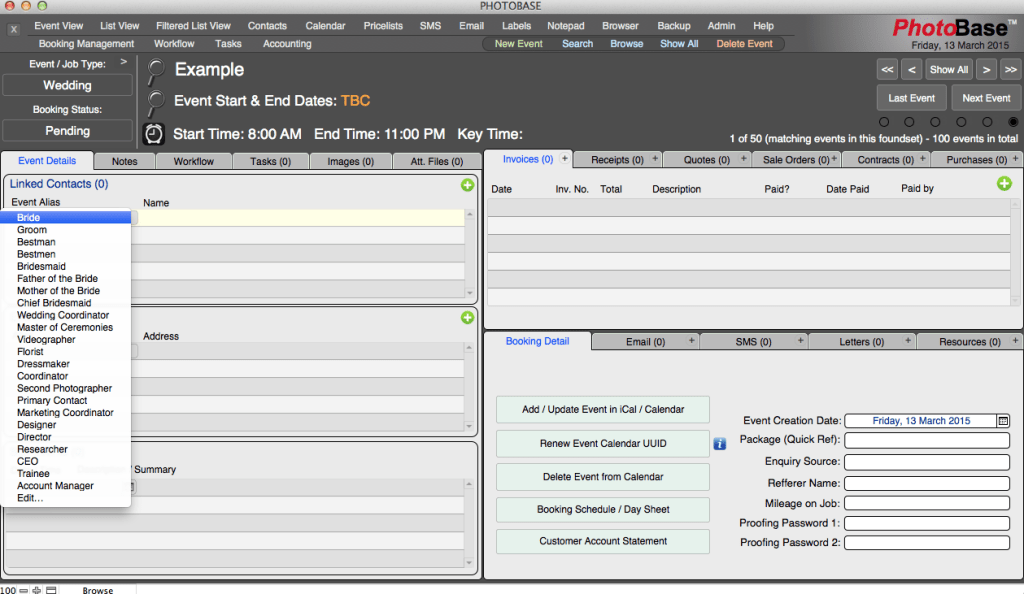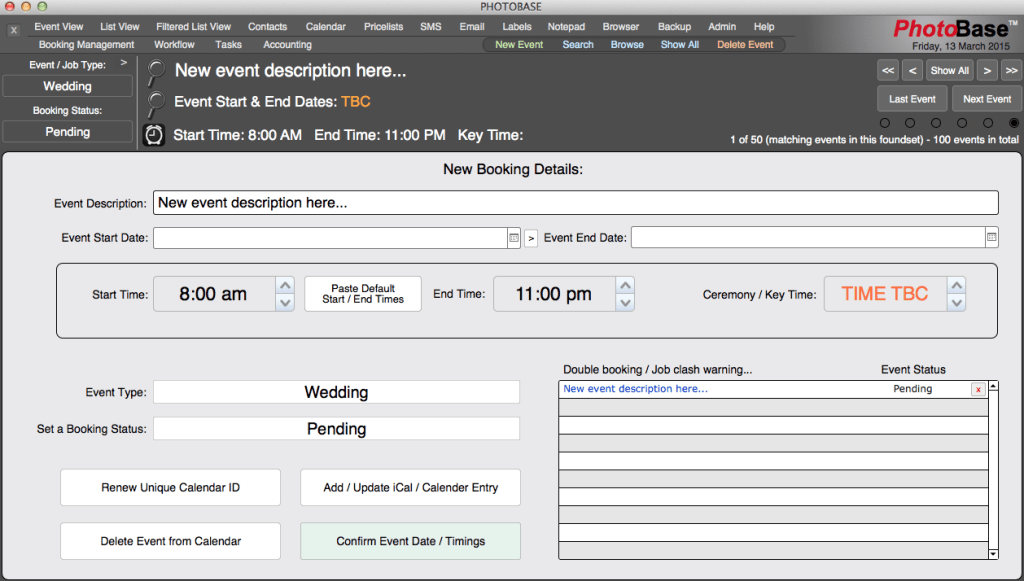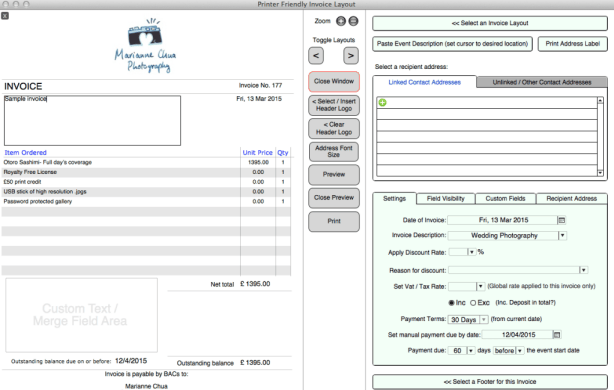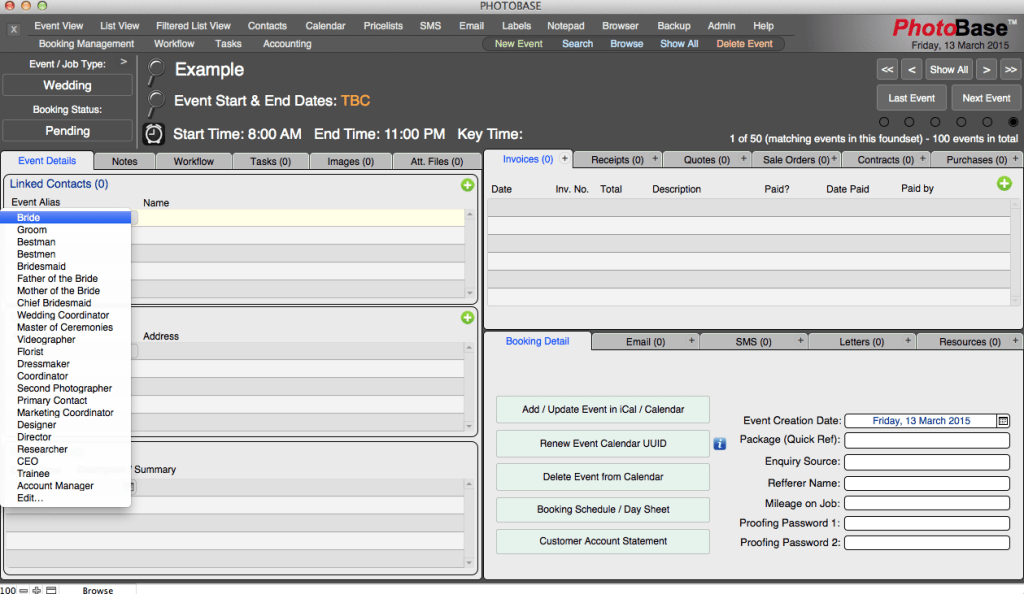I’ve been reliant on this amazing bargain of a software for over a year now so I felt it was time to write a review and share it with the world! In short, it has the same features as Lightblue’s offline program, but at a third of the price! If you don’t know what Lightblue is either, both of these programs are designed to organise all photography client information, such as contact details, invoices, receipts, emails, SMS, shoot information, calender etc. Here are my pros and cons of Photobase
Pros
1. The price– I’m not sure what the current price is but I managed to pick it up on a sale for pretty cheap, especially considering Lightblue is a few hundreds. Look out for Black Friday sales, but if you don’t to wait months, the full price last time I checked was really reasonably sub £100.
2. Connected invoices and receipts– With the touch of one button you can both create invoices, deposit invoices and receipts for the deposit and balance. It all stays within each client profile, already filed away for you, forget paper invoicing!
3. PDF day sheets– This has been a great lifesaver for me, having put any and all of the wedding day info I need into Photobase, I can export it as a pdf which has beautifully organised all the information I might need for the day such as the addresses, key times, formal shot lists, any general notes, schedule, contact details etc. This is so important for wedding photographers who shoot every week, you can’t be expected to remember every single thing about each wedding, it’s a real joy to be able to generate a PDF that tells me everything I need to know.
4. The creator– Photobase was actually created by a wedding photographer, Steven Bradshaw, who still shoots weddings now. This is great because firstly, he tends to know what we really need and secondly, he is very open and welcoming to feedback and amendments. Myself and several other photographers were able to make suggestions for the latest release (v2.4) in the Photobase Facebook group.
5. Multitasking shooter– With the new release, you can store any kind of photography shoot, whether it be weddings, commercial or a portrait session, all on the same calendar. This is perfect for photographers who do all sorts of jobs, in the ‘List View’ you will always know where you need to be next.
6. Diversity friendly– As part of the latest 2.4 release, the creators have change the system so that you can choose to add not just a bride and groom, but also two (or more!) brides and/or grooms, which is much more same-sex friendly. Furthermore, you can make the start date and time different from the ceremony a.k.a key time, which means you can include several events within the client’s wedding, which is perfect for keeping Asian pre-wedding events linked to the main day.
Cons
1. Interface– Compared to Lightblue, the interface feels a bit more old school and windowsy. When I first got it, it took me a while to navigate around. To be honest, I don’t think the way it looks is a big deal, I don’t own the program for it to look pretty, but it’s undeniable that the interface doesn’t feel as sleek as it’s pricier counterparts
2. Offline only– This difference is reflected very fairly in the price. With Lightblue, you must pay a few hundreds for the offline program, but there’s also an option to pay a monthly fee to have it syncable on your ipad and mobile. I have to say this is very attractive, but if you are starting out or simply want to save a bit of money and don’t mind keeping your client management to the desktop, then you should be fine with Photobase.
So, if you’re looking for a reasonably price software to manage your wedding clients, check out Photobase!